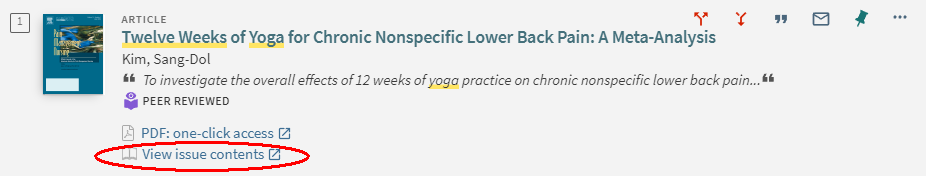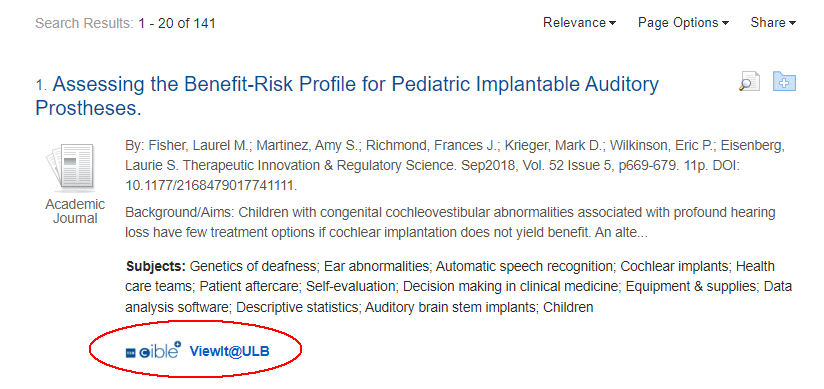In the same section
-
Share this page
LibKey
The LibKey suite offers a series of functionalities aimed at accelerating access to the full text of journal articles subscribed by the ULB libraries.
LibKey Nomad
The LibKey Nomad browser extension is available for Chrome, Edge, Firefox, Brave, Vivaldi, and Safari.
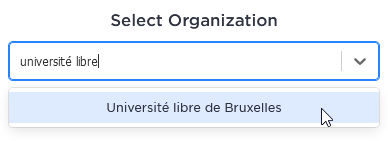
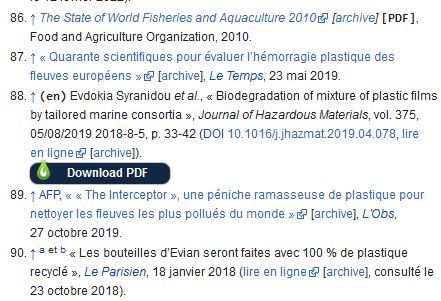
If LibKey Nomad cannot provide the full text for an article, it will redirect you to any possible alternatives offered in Cible+.
- Download and install the extension from https://thirdiron.com/downloadnomad/.
- During the first use, select "Université libre de Bruxelles" from the list of organizations:
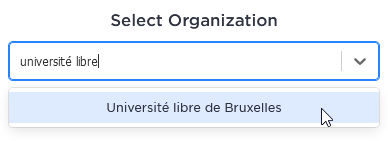
- On certain websites such as Wikipedia or PubMed, the extension will identify the articles to which ULB has subscribed. LibKey Nomad will add a direct download button to the pages of these websites :
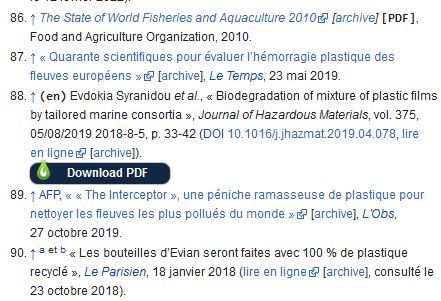
If LibKey Nomad cannot provide the full text for an article, it will redirect you to any possible alternatives offered in Cible+.
LibKey.io
LibKey.io allows you to perform searches based on the DOI or PMID of an article.

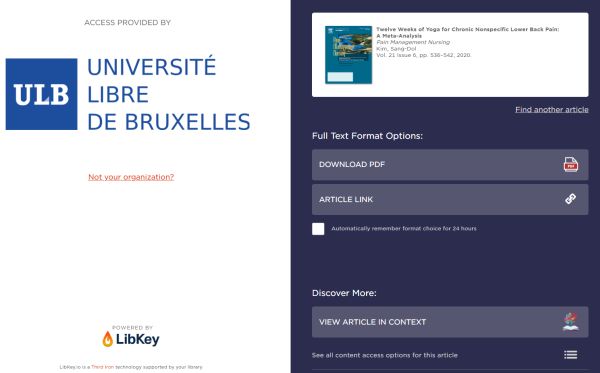
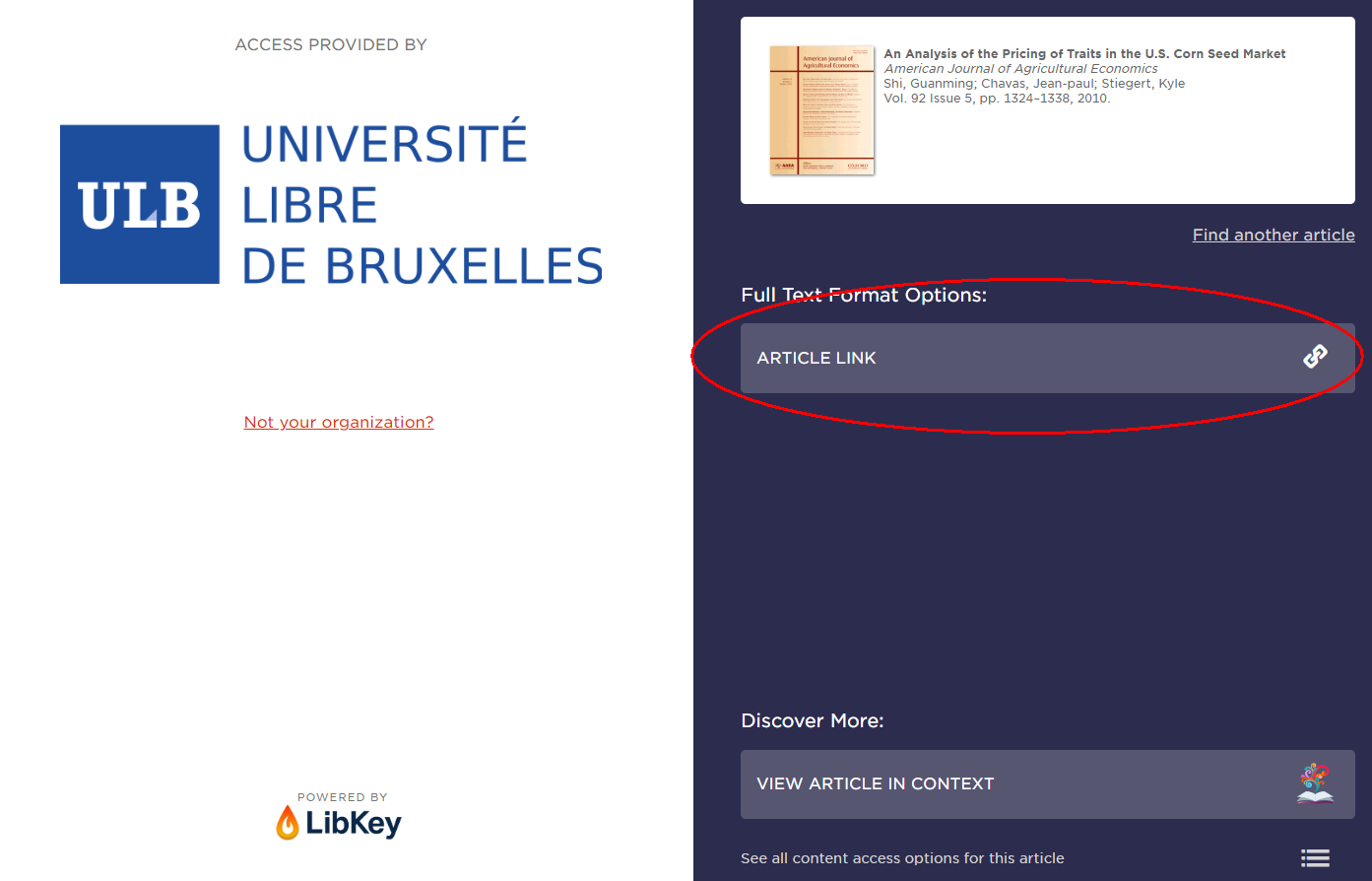
- Simply enter the identifier (DOI or PMID) of the article:

- If the ULB libraries have subscribed to the relevant journal, you can directly download the article by clicking on "Download PDF":
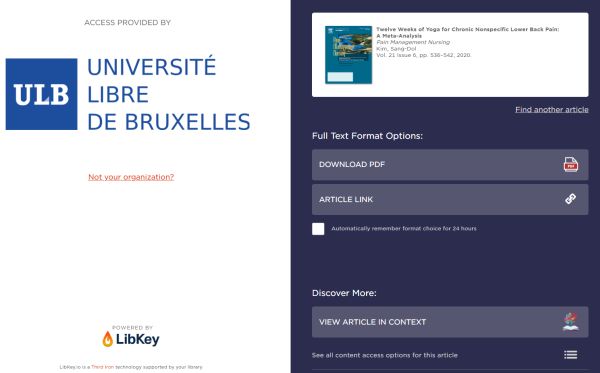
- If the article is not directly downloadable in PDF format, alternatives will be suggested to you:
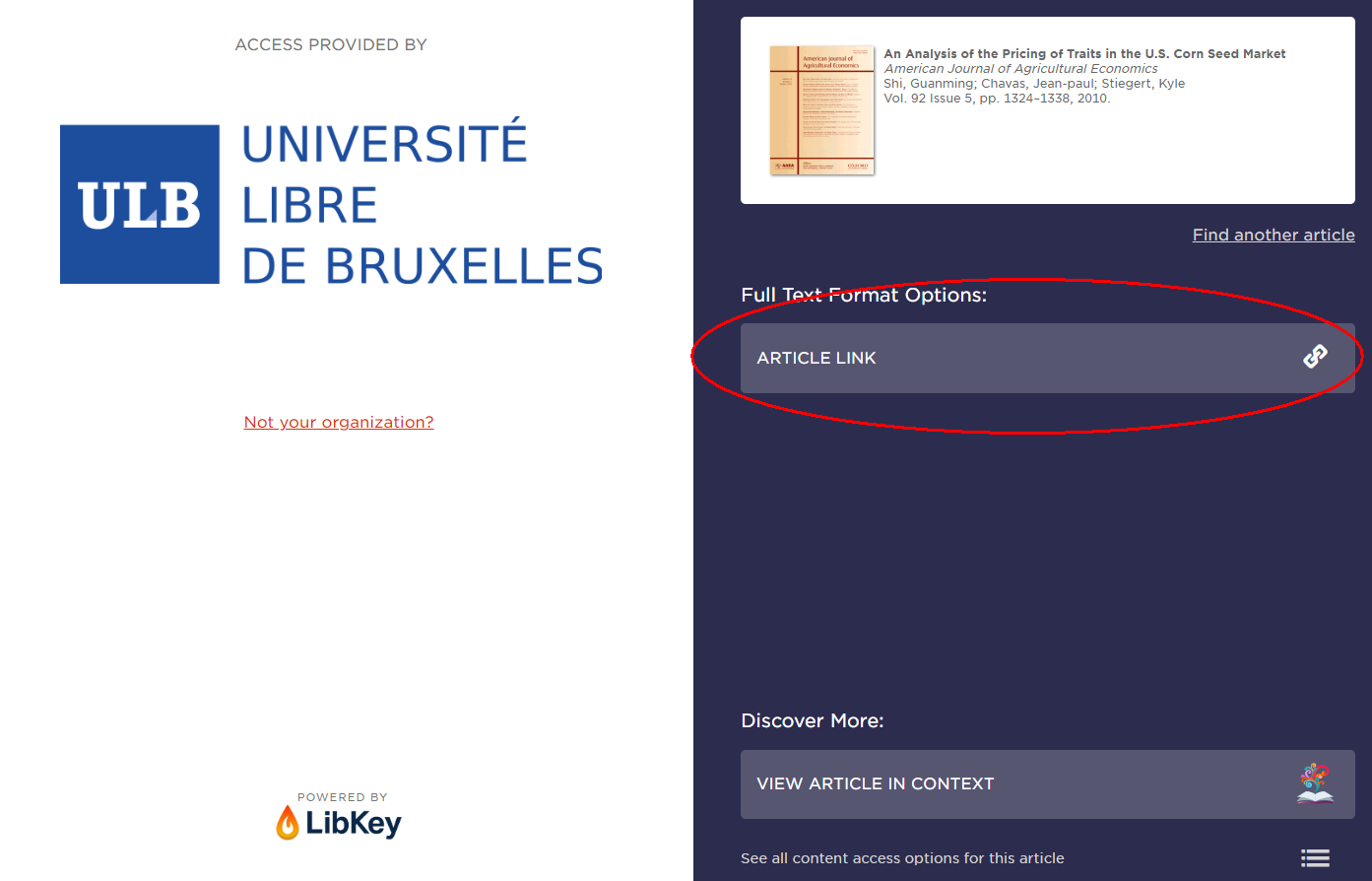
Search by DOI/PMID on the library website
In the search tool provided on the homepage of our website, select the "DOI/PMID" tab and enter the article identifier you wish to search for. If the ULB libraries have subscribed to the requested article, you will be able to download it directly:
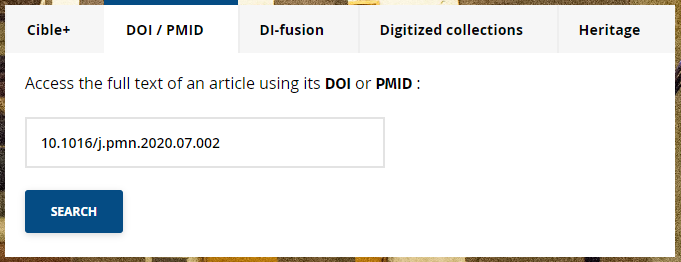
Direct links in Cible+
- Your search results in Cible+ now include direct links to the full text of articles. Look for the “PDF: one-click access” links below the title of a result:
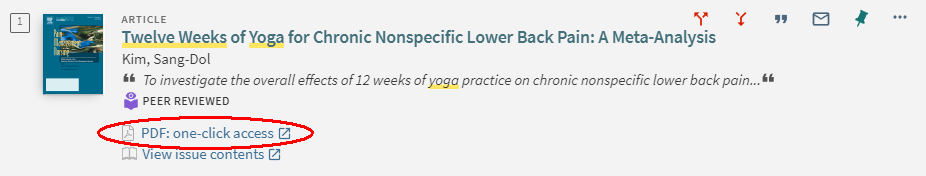
- A link labeled “View issue contents” will take you to the table of contents of the journal in Browzine, another tool in the LibKey suite. This will allow you to see the context of the publication: