In the same section
-
Share this page
Google Scholar
 Google Scholar is a multidisciplinary research tool offered by Google and implemented in collaboration with numerous universities. It provides access to scholarly works in all disciplines, including both peer-reviewed and non-peer-reviewed articles, doctoral theses, scientific books, and citations.
Google Scholar is a multidisciplinary research tool offered by Google and implemented in collaboration with numerous universities. It provides access to scholarly works in all disciplines, including both peer-reviewed and non-peer-reviewed articles, doctoral theses, scientific books, and citations.- Can I access the full text of the articles I find in Google Scholar?
What is ViewIT@ULB? -
During your searches on Google Scholar, the mention « ViewIT@ULB » allows you to verify if the resource is available in electronic format at the ULB Libraries.
If you don't see this link appearing in your search results, it is necessary to configure it in Google Scholar settings. In the « Library Links » section, simply enter ULB and select « ULB - ViewIT@ULB ».
If you are accessing Google Scholar from a computer outside the university campus, make sure to authenticate yourself on EZproxy beforehand in order to gain remote access to the electronic resources provided by the ULB Libraries.
Benefits
- Free and easy to use
- Access to scholarly content
- Enables simultaneous search across a wide range of resources
- Full-text search capability
- Reveals grey literature
- Enables the creation of bibliographies when used with bibliographic management software.
Limitations
- The exact scope of content indexed by Google Scholar is unknown, and not all existing scholarly resources are included. Complementary searches using other resources, such as scientific databases or the library's discovery tool, may be necessary.
- The search algorithm used by Google Scholar is not transparent. While it presents search results based on relevance and popularity of resources (i.e., the number of citations), the specific criteria for ranking are proprietary.
- Google Scholar does not offer all the features and functionalities (e.g., indexing, thesaurus) provided by other scholarly databases.
Discover additional free services that enhance accessibility to scientific literature on our dedicated page for Open Access resources.
Formation à Google Scholar (in French)
Details of a result in Google Scholar
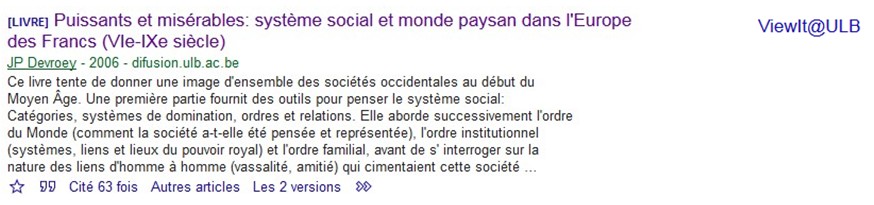
- [TYPE] : The document type. Can be an article, books thesis, citation, etc.
- Title : Clicking on the title will either take you to the PDF or to the hosting site.
- Author : The link is clickable if the author's public profile is enabled.
- Publication Year
- Depository Location : The place where the reference is made available (e.g., difusion.ulb.ac.be)
- Abstract : The summary of the reference.
- ★ : Save the reference to your Google Scholar library.
- ‘’ : Cite references in APA, ISO690, and MLA formats; export to bibliographic software.
- Cited by x : Clickable link leading to references that cite this work.
- Related articles : Access to similar references.
- All x versions : Other versions of the same document.
- » : ViewIt@ULB link resolver or « Cached » version.
- ViewIt@ULB : Link to the full text, if available at ULB Libraries.
