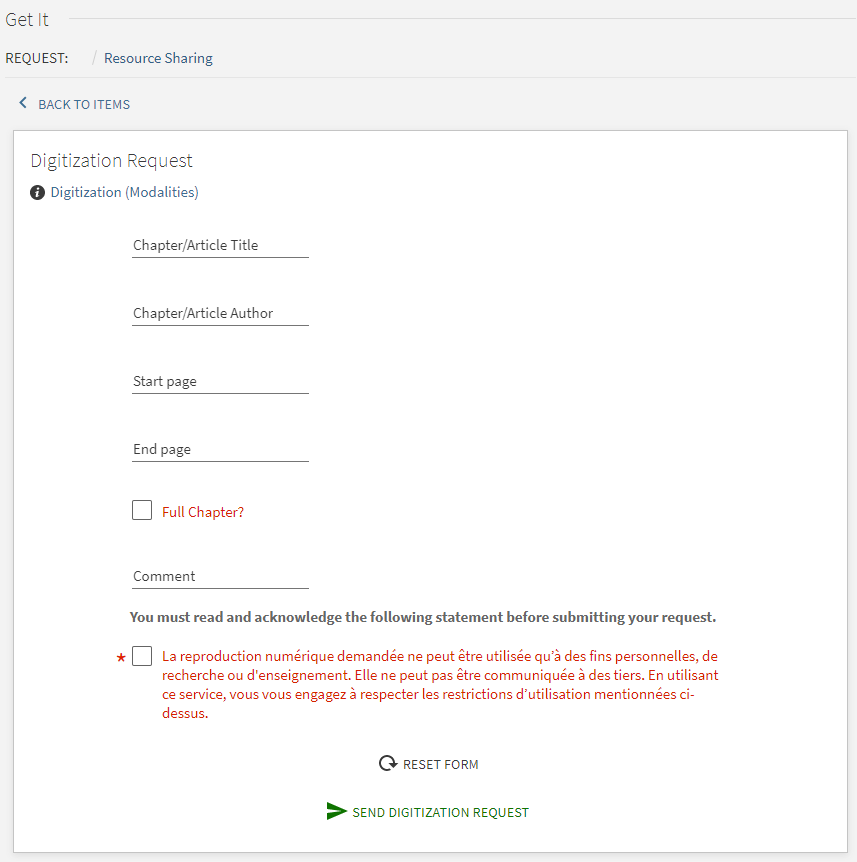In the same section
-
Share this page
On-demand scanning
The libraries provide an article scanning service for some of the journals they have in paper format..
This service is offered after confirming that the resource is not in our electronic collections.
The procedure is simple:
This service is offered after confirming that the resource is not in our electronic collections.
The procedure is simple:
- Go to Cible+
- Log in using your ULBID and the associated password, called "QuIdAM password"
- Identify the document you are interested in
- Documents that can be scanned are identifiable by the presence of the "Digitization" button in the "Get it" box
- Click and complete the form with the details of the document required (indicate the pages you require)
- Click on "Send digitization request". A message confirming your request appears in Cible+.
- The library will send you the scan as soon as possible, via a download link in an e-mail.
Please note: this scanning service is not available to students for the Law library journals.
For the Law Library, the number of scanned pages is limited to 40 and the number of simultaneous requests allowed is 5 per person, exclusively in connection with your research and teaching activities at ULB.
For all general enquiries, please refer to Question? The S&SAME service at your library is also there to help you.